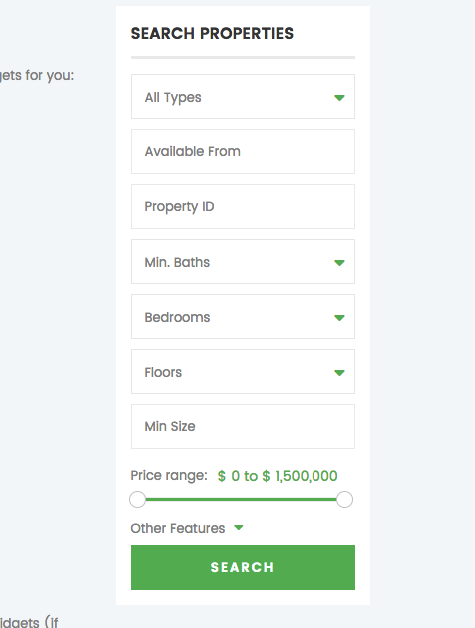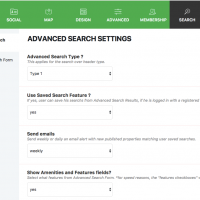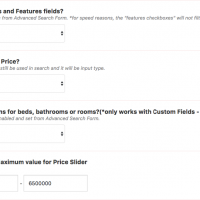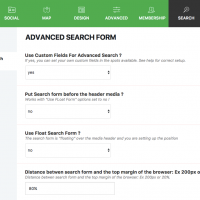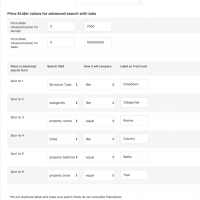There are 6 different advanced search types so you can have various options when you create your website.
These forms are customizable and work with default fields but also with your own custom fields. You can create your own forms using the fields you have created for properties.
You can also use the Search Shortcode / Search Widget to look for properties and these sync with the fields you select in theme options – advanced search fields setup.
A special mobile search is designed for an efficient property search process on small screens.
The search results page can be a simple page, with or without google maps, or a half map style page.
Here are some of the functionalities of the advanced search feature:
- Unlimited number of custom fields
- Choose the number of fields per row (2, 3, 4)
- Disable/Enable Price Slider.
- Disable/Enable Features and Amenities in Search
- Autocomplete location field for type 2
- Type location field for Type 3
- Type keyword (works with property title) field for Type 4
- Use Tabs for types 6. Choose the taxonomy type and the terms you want from that taxonomy type for each tab. Change minim and maxim price value for price slider for each tab value.
- Change the background and font colors of the advanced search forms and choose search position.
- Admin tool to create the advanced search form with your own fields (includes the possibility to add your own custom fields: number, text, dropdown or date)
Advanced Search Type 1
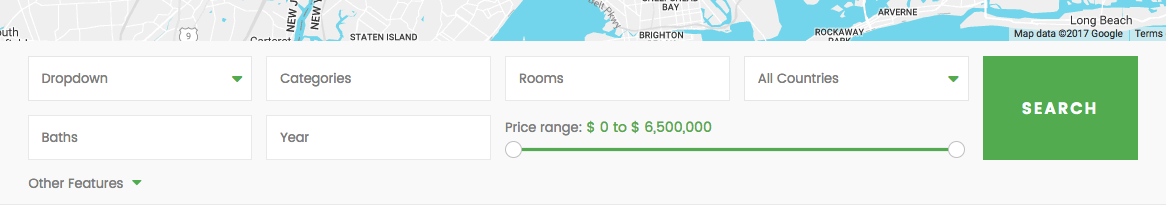
Advanced Search Type 2
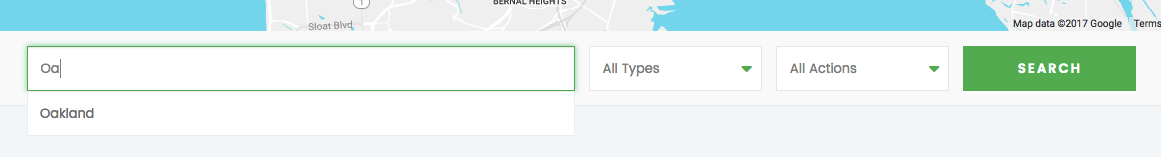
Advanced Search Type 3
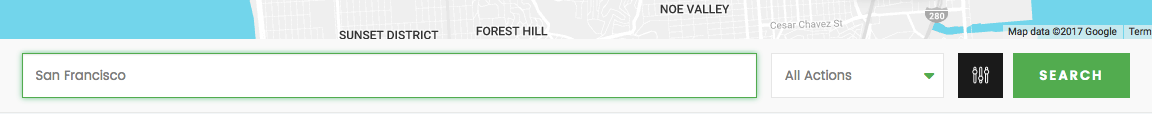
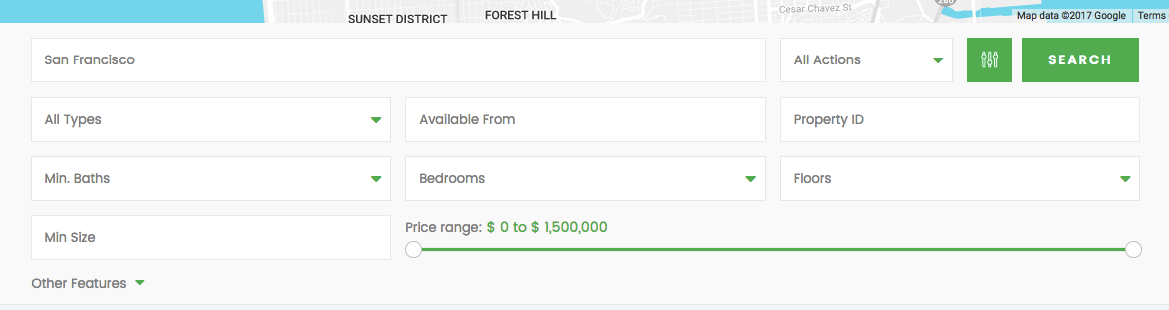
Advanced Search Type 4
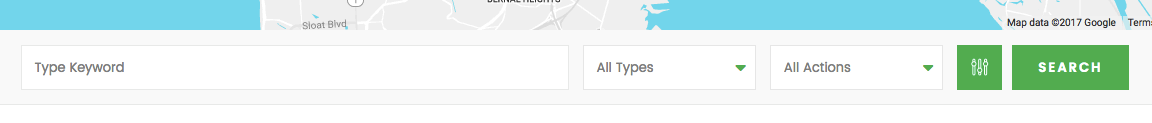
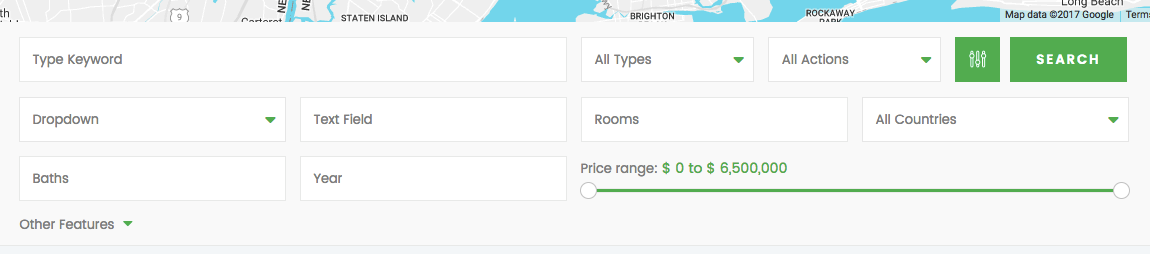
Advanced Search Type 5
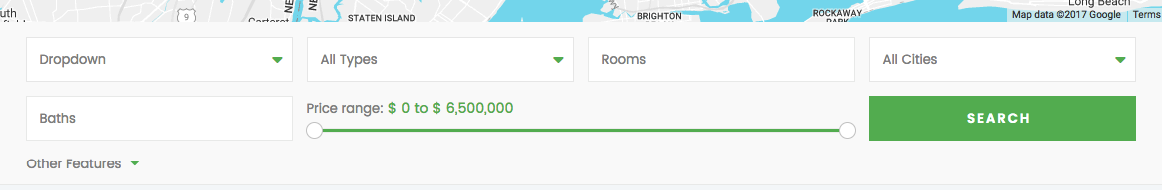
Advanced Search Type 6
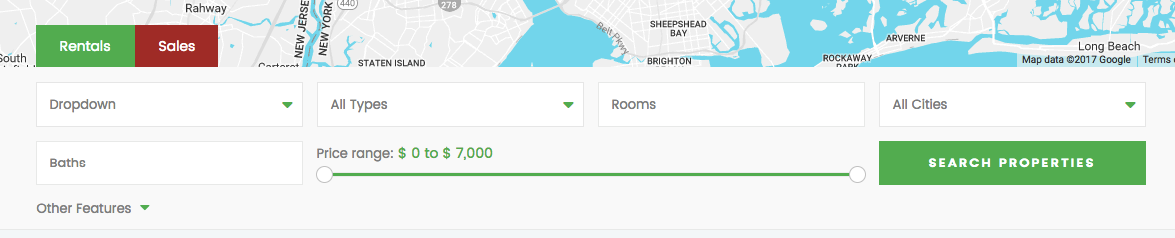
Advanced Search Options in Half Map
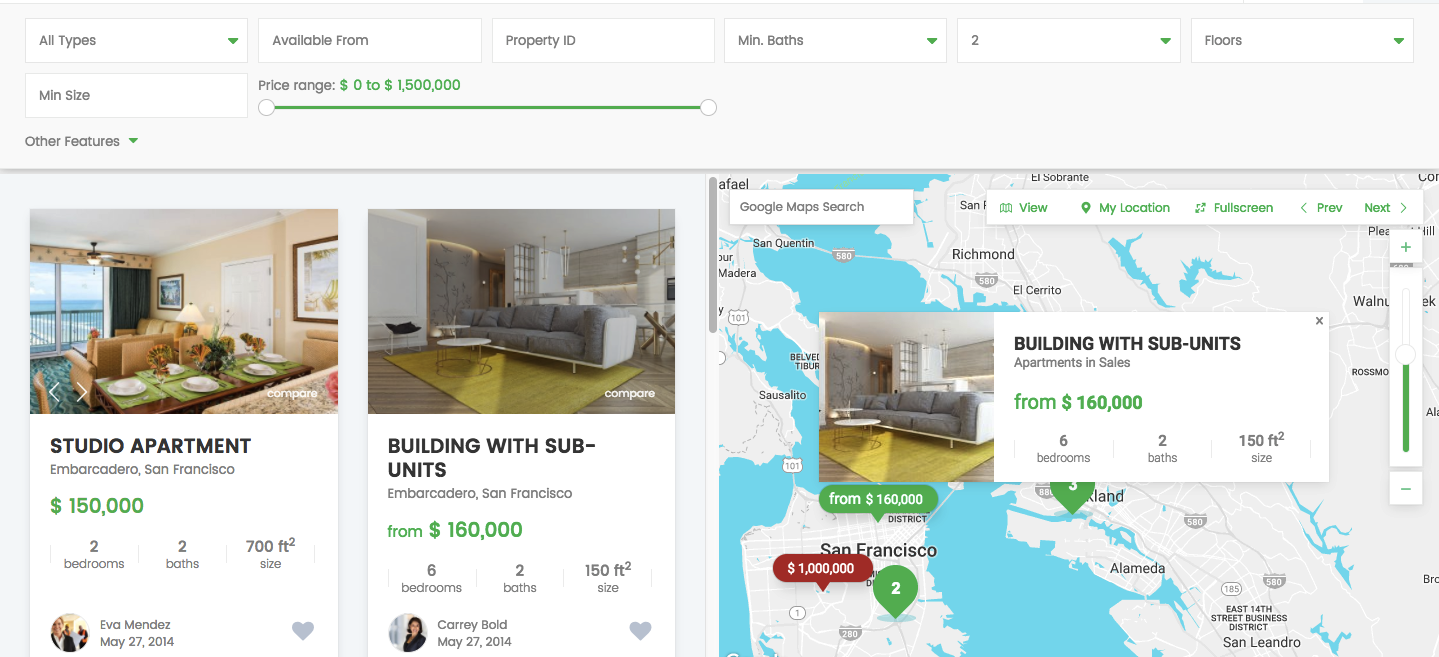
Advanced Search Options in Shortcode and Widget